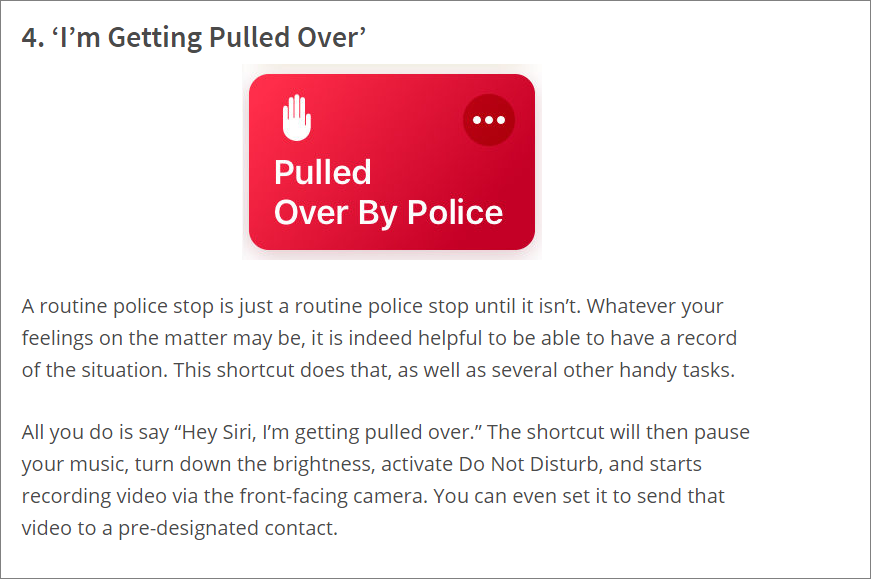Tutorial- To Record Police Encounters Using Siri :
The shortcut will make Siri run a list of commands as soon as you activate the shortcut.
Getting pulled over shortcuts
- Do not disturb feature
- Sends a text message to chosen contacts
- Sends your current location to chosen contacts
- Starts recording video
- and sends that video to your chosen contacts.
Allowing untrusted shortcuts
Before setting the Siri shortcut, you may have to enable untrusted shortcuts on your phone. Open this link in your iPhone's internet browser. It will open the I'm Getting Pulled Over shortcut app, created by Robert Peterson.
Selecting contacts
Select which contacts will receive a message with your location and then tap continue. You'll also have to select who will receive a copy of the recorded video.
My Shortcuts
On the My Shortcuts tab, tap "All Shortcuts," then tap the three dots on the Getting Pulled Over shortcut.
Customizing your shortcut
In the camera section, choose whether you want the rear or front camera to start recording when the shortcut is activated and choose where you want to store the video.
Tapping the red minus option will delete a location, and tapping the green plus sign will add one. Once configured, you will have to activate the shortcut whenever you want. Activate Siri by holding the lock button or the home button, depending on your iPhone model.
Activating the shortcut
You can also say, "Hey, Siri," if it's enabled. Once the screen indicates Siri's listening, say, "I'm getting pulled over." This will activate the shortcut. You can also activate the shortcut by opening up the Shortcuts app.