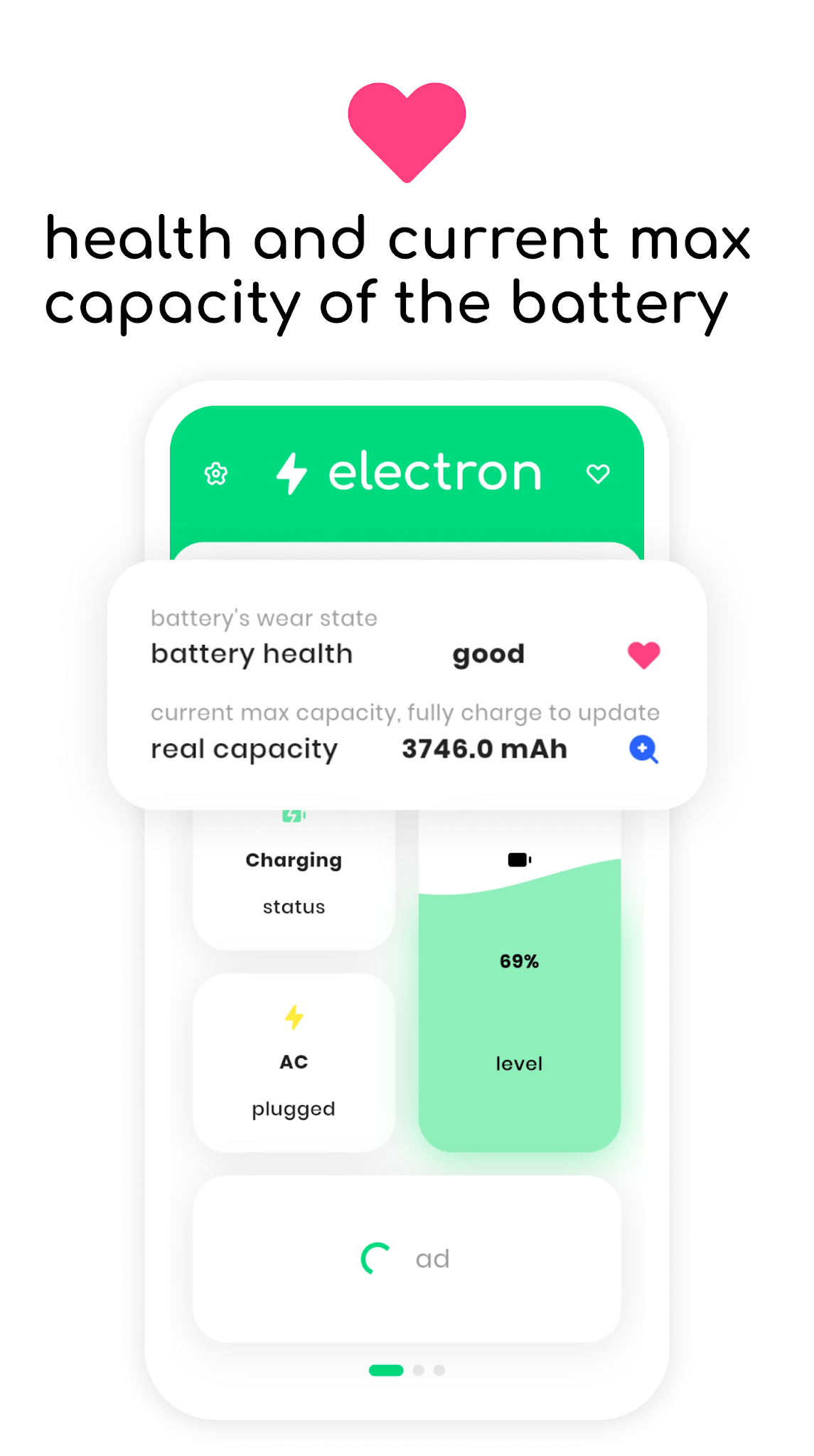Here is the set of 15 Best Android apps on 2021 that must be installed. These are the most underrated apps, which don't have a lot of downloads but deserve a lot more.
1. Video to Wallpaper
If you ever want to use your videos as your wallpaper, the best way to do so is with Video to Wallpaper. you just need to tap the add button within the app, choose your video, click ok and apply.
it'll have you set the app as the live wallpaper and that's it! it doesn't matter if the video is in 4k extremely long or landscape the app will crop it appropriately and set it as your background. I even love that you can have multiple videos saved as presets to switch between them whenever. it's pretty easy to use and has no ads or in-app purchases.
2. Personal DNS filter
Don't you hate it when an app or a website has too many intrusive ads? I mean, one or two is fine, but when it's constantly showing up every time you die in a game or when you just open a website, it's a little annoying, well, with this app called 'Personal DNS Filter' we can get rid of it. instantly from all ads on a website or app., it also blocks malware tracking and other nasty content that you don't want. The best part is that it is completely free and only uses a DNS filter proxy to do this.
3. Auto Responder
If you ever get tired of replying to the same messages over and over again, like someone asking for your address or your older relatives always asking for help with a technical question. I recommend checking the Auto Responder app to automatically reply to certain messages.
it works for most of the popular messengers including WhatsApp, telegram, Facebook, messenger, and signal you just need to make sure to install the appropriate app. With this Auto Responder app, you can create a new rule that lets you write out the received message that you would like to automatically respond with and then write out the automatic response.
and apply any additional rules, such as only autoresponders to certain contacts, whitelisting anyone from the autoresponders or, if you get the professional version, you can go a step further, like choosing specific times for the autoresponder, responding while driving, adding a delay so you don't respond right away, and more!
It works perfectly and doesn't require root or ADB access, the only thing that might be out of reach for some people is the $20 price tag for the pro version.
4. Launcher Quick Tile
Switching between launchers is a big hassle, especially if you're trying to open the stock launcher since there's probably no icon in the app drawer that you can press. that's why I like to use the Launcher Quick Tile to let me bring up the default launcher dialog to switch launchers much more quickly and it's all done through a simple quick settings tile.
moreover, it's free and greatly underrated, with only a thousand downloads.
5. HiShoot 2i
This underrated app is useful for those who want to share screenshots in style. it's called HighShoot 2i and it lets you easily place screenshots into smartphone frames. all the templates are found within a telegram channel called HighShoot templates and being that there are hundreds to choose from.
There's no doubt in my mind that you wouldn't be able to find one that you like after you do find one download and install the app that's right below the picture then head on over to the HighShoot 2i app and tap on the gallery icon change and you should see the template you downloaded within this page tap it and go back and to add a screenshot you just tap on the plus icon first screenshot and then find a screenshot you like to use finally you can remove the badge by going to the b section once you're done you can save the image and find it within your photos app to share it. A pretty spectacular app that even follows the new material you theme.
6. Classic Power Menu
Recently, Android 12 removed the smart hub from the power menu and many people don't like that, if you have roots, not only can you bring it back, but you can also customize it with an app called 'Classic Power Menu'. There are a few things you can do in this app, you can customize the power buttons including adding new ones to restart in bootloader or recovery, you can also remove buttons or rearrange them, for your boards you can also allow them to be accessed for payments, even when your phone is locked, you can simply pay faster at the cash register. The same goes for controlling your smart devices. and if you have loyalty cards, you can open a view in the Power menu to be scanned, even without opening google pay or having your phone unlocked.
The only compromise, for now, is that you need to have the older Google Pay app to work with loyalty cards. Here is the older version of the Classic Power Menu. Finally, the best part is that it supports a material theme so that all elements inside the smart hub will follow your wallpaper color palette if you run it on Android 12. unfortunately, it's not on the play store but it is on GitHub.
7. TEB: Social Media Automation
This app can be useful if you tend to post a lot on social media, it is called 'TEB' and allows you to post to multiple social media accounts simultaneously. for example, if I like to post a picture text, or both on say my Twitter and Facebook simultaneously I can do that.
I can also post on my Instagram, but you need to have a business account connected to your Facebook and telegram, but you need a bot to work. Furthermore, I can also post to multiple profiles simultaneously and for security reasons all tokens and confidential data are stored locally on your device. now, although the interface isn't that good for the most part, it does what it says.
8. Electron
One feature I like about the iPhone is that, in the settings, it lets you know how your battery is doing so you have a better idea of when it's time to change it. Now, although most androids don't have this feature, an app called Electron tells you where the battery's status is.
it also lets you know the current milliamp-hour battery level, which is more accurate than a battery percentage. your battery's temperature, the rate at which your battery is discharging and charging, and a lot more.
so if you have an old phone and your battery is draining faster than usual I recommend you check out Electron to see if it's time to get a new battery.
9. Lawnchair 12 Alpha 3
This next app isn't underrated but their newest update is. especially since it's not on the play store yet I'm talking about Lawnchair 12's new Alpha 3. The Lawnchair developers released an update that came with a huge new feature: themed icons, yes the same themed icons that match the wallpaper colors in Google pixels running Android 12.
sure it doesn't work on all apps, just some from Google, but they work just like the ones found in the official pixel launcher. of course launcher 12 brings a ton more new features.
10. AutoHz
This next app only works for one plus device or if you own a galaxy s20 series that works too. I think we can all agree that high refresh rates like 90 or 120 hertz are a great thing to have in your smartphone. The only problem is that most OEMs, like one plus or Samsung, limit the apps that can use these higher refresh rates. so for example apps like google maps, bromide or even some games get stuck with just 60 hertz well I found a solution, an app called 'Auto Hertz' lets you choose the apps that can use the refresh rate the highest and which ones can't.it doesn't even require root, all you need to do is start an ADB command and the app can guide you through the process and after a list, you can simply turn a knob to enable 90 or 120 hertz for the apps that seemed slow.
11. Next Track
In the past, one of the biggest reasons I rooted my device was being able to control my music with the volume keys, even when the screen was locked. well, an app called 'Next track' lets you do just that, so when I'm listening to music I can just tap the volume down button when the screen is off and skip to the next track or I can tweak it to pause the music mute it or go to the previous track.
Surprisingly, it's pretty much the only app on the play store that does this correctly, the only downside is that if you like customizing the volume up key or changing it to a double-tap, you need to get the pro version for 4.99 $. Still, if you think this will keep you from having to constantly unlock your phone just to change the song, I think it's worth it.
12. Mutify
if you're a free Spotify user, you'll love me after showing this app called Mutify, and whenever an annoying Spotify ad interrupts your music, Mutify will automatically mute your phone's volume even when the screen is locked or the app is turned on the background. it'll save you from a few heart attacks when you're going from a calm song to a screaming advertisement. it's even completely free to download.
13. Halfway
Have you ever needed to find a midway point between you and a long-distance friend or girlfriend but weren't sure where to meet up? Well, Halfway can do that, you just put in your location and the other person's location and they'll find the place closest to your waypoint.
the best part is that you can even specify what kind of place you'd like to meet, whether it's a restaurant, shopping mall, grocery store, etc. Halfway we'll find something in between the both of you. it's also completely free to download with no ads or in-app purchases.
14. Water Resistance Tester
If you have an old water-resistant phone, you need to make sure the water seal is still intact, because you don't want to jump in the pool or take a shower and your phone instantly stops working. This is because the seal that keeps water out of the phone can break over time. so, to test if it is broken, download an app called Water Resistance Tester.
Just use two fingers to press the screen and you'll get a checkmark, which means the seal is intact, or a red exclamation mark which means to keep the phone away from water. how the app can know this is by using your phone's built-in barometer.
15. Media Bar
Finally, Media bar is an extremely underrated app since it just got released. it can put a bar right below the status bar to help you keep track of your music or video progress plus you can even scrub through the audio without needing to pull down the notification shade.
now it's a game-changer, as if that wasn't enough, you can also control your music or video by tapping the status bar to skip to the next track or pause music from the video player, and more. it's a must-have app on your Android phone.
Name your favorite Android app in the comments section!