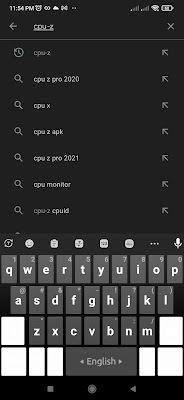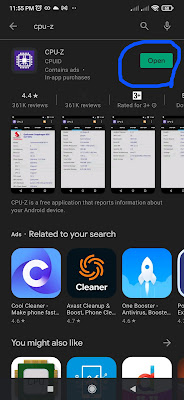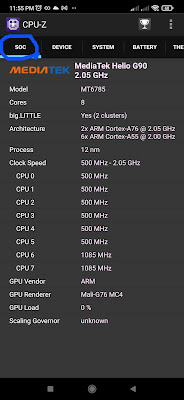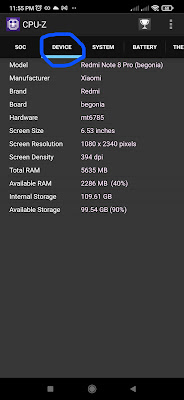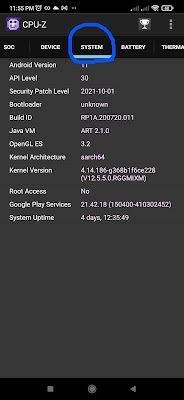Here's how to find out what processor your Android phone or tablet is -
Firstly, open your Google Play store and search for CPU-Z and install the app as soon as the installation is complete,
open the app and you will find complete information about your Android device's processor.
in the Soc tab, you can find CPU and GPU information.
in the device tab, you can view your Device details you can also find model name, mobile screen size, screen resolution.
In the system tab, you can find the Android version of your device and you can also find out if your device has root access or not.
Click on the battery tab to know complete information about the battery.
Comment below if you have any questions or suggestions about the processor on Android devices.